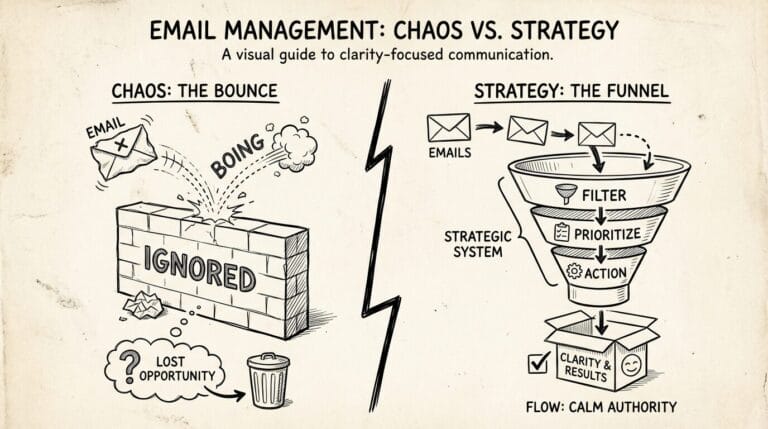

“We’re losing 68% of users in their first session.”
That’s the email product team received from their analytics director in early 2023. For a company processing 1 billion signatures annually, this DocuSign onboarding case study starts with a painful reality: complexity was killing adoption.
New users were landing on SpringCM, a DocuSign company expecting simplicity. Instead, they found 14 different options, multiple approval workflows, and zero guidance. What is the average time to first signature? 23 minutes. Most users gave up after 5.
This DocuSign user onboarding improvement journey would transform not just their metrics, but their entire approach to customer success.
DocuSign’s original onboarding resembled a maze:
The data painted a grim picture for this onboarding redesign SaaS example:
If a visitor lands on a site, it can take them 15-20 minutes to fully grasp the services. DocuSign users were experiencing this painful reality firsthand.

DocuSign watched 500 session recordings. The pattern was clear:
Instead of text tutorials, DocuSign created:
This mirrors what we’ve seen at Ayeans Studio across 186+ projects. When we helped the American Cancer Society simplify complexity with animation, patient adoption increased 42%.
DocuSign hid complexity behind progression:

The SaaS onboarding transformation delivered stunning results:

DocuSign’s breakthrough came from one insight: showing beats telling.
Their 60-second onboarding video covered:
Explainer videos can turn confused visitors into customers by 40% within 90 days. DocuSign proved this principle at scale, processing millions of users through video-guided onboarding.

Don’t show everything. DocuSign focused solely on “upload and sign” initially.
Every small success (upload complete, signature added) triggered positive reinforcement.
DocuSign borrowed UX patterns from consumer apps users already knew.
They tracked every click, every drop-off, every success to optimize continuously.


This DocuSign onboarding case study proves one thing: complexity kills, but clarity converts.
DocuSign didn’t just improve their onboarding, they reimagined it. By replacing confusion with video guidance, options with progression, and features with outcomes, they achieved a 44% activation jump that transformed their business.
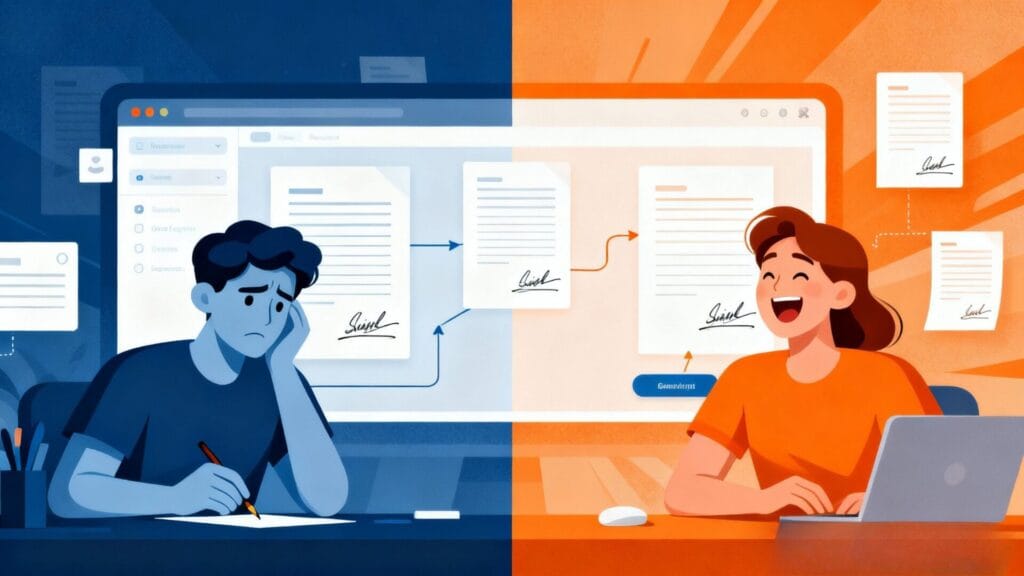
An explainer animation can do in just 60 seconds what traditional onboarding struggles with in 23 minutes, covering pain, solution, result, and CTA to boost conversions dramatically.
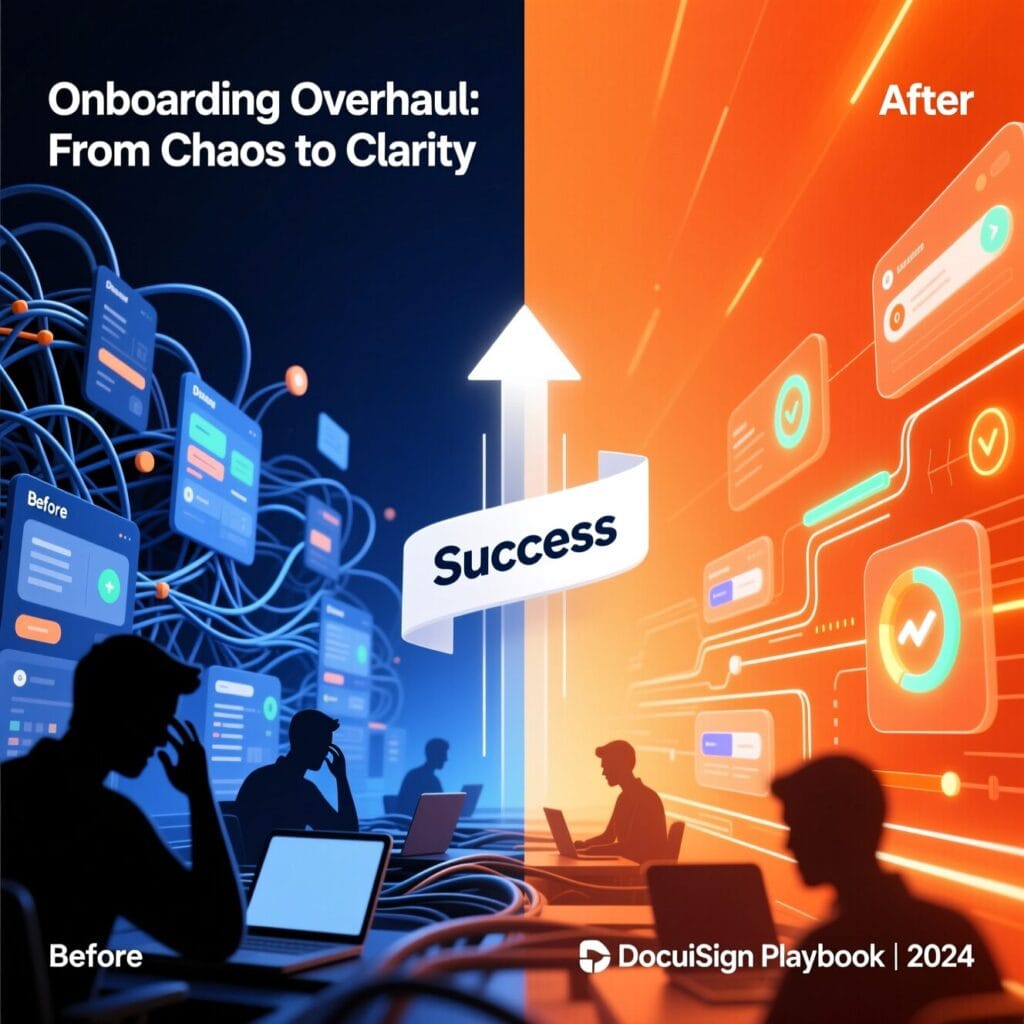
We’ll analyze your current onboarding, identify quick wins, and show you exactly how video-powered onboarding can deliver your own 44% activation jump.
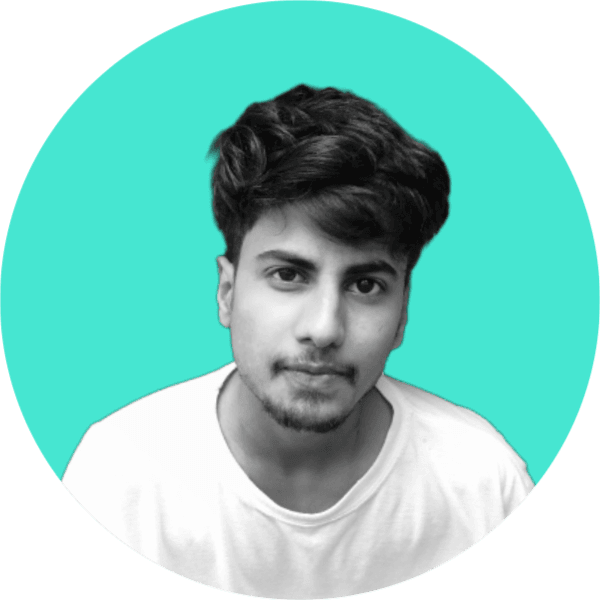
Hi, I’m Ayan Wakil, the founder & CEO of Ayeans Studio.
Check out these and many other tips in our blog!
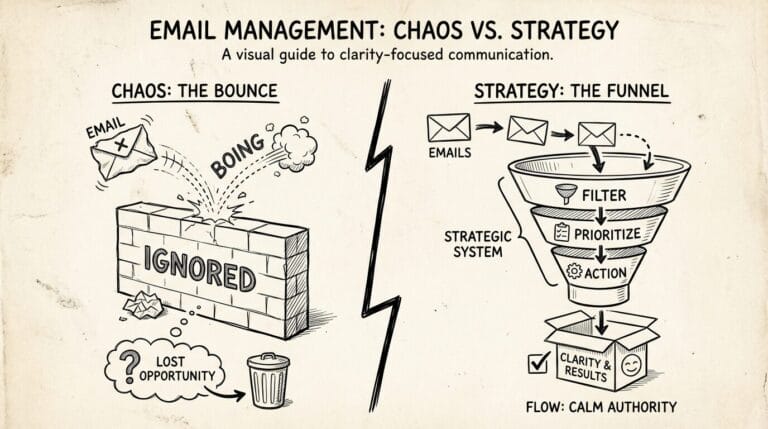
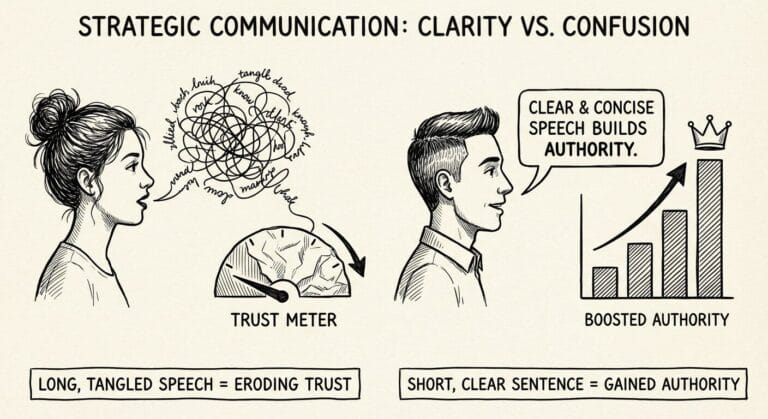
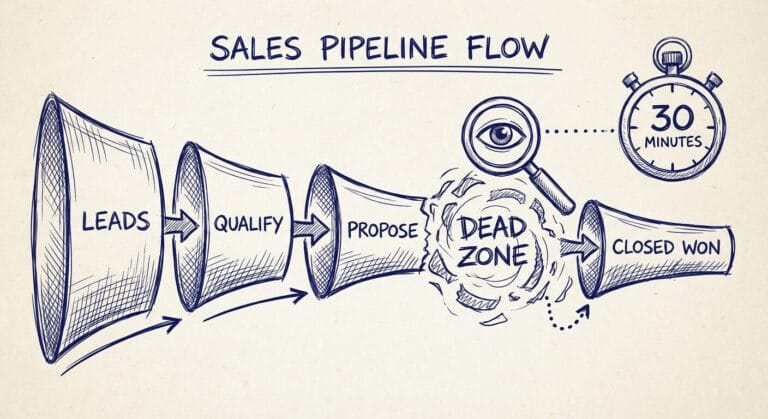



We provide services that successfully satisfy your Business Objectives
Ayeans Studio is a German-based Video Production Company, all set to deliver our pride services to US-based Clients